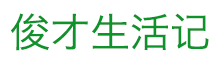什么是offsetLeft和offsetWidth

在前端开发中,经常需要获取DOM元素相对于其父元素的偏移量以及元素的宽度。
这时可以使用JavaScript中的offsetLeft和offsetWidth属性来获取它们的值。
offsetLeft的用法

offsetLeft属性用于获取元素相对于其父元素的水平偏移量。
它的值等于元素的左边框边缘与其父元素的左边框边缘之间的距离。
注意,如果元素的position属性值为static,它的offsetLeft值总是0。
要获取元素相对于文档左边缘的水平偏移量,可以使用element.getBoundingClientRect().left属性。
offsetWidth的用法

offsetWidth属性用于获取元素的宽度,包括边框和padding,但不包括margin和滚动条。
当元素的display属性为none时,它的offsetWidth值为0。
如果要获取元素的实际宽度,应该使用element.getBoundingClientRect().width属性。
如何使用offsetLeft和offsetWidth

使用offsetLeft和offsetWidth属性来获取元素的偏移量和宽度非常简单:
-
\t
- 使用document.getElementById()或element.querySelector()方法获取需要的DOM元素; \t
- 使用元素的offsetLeft和offsetWidth属性来获取它们的值。
例如,要获取id为“example”的元素相对于其父元素的偏移量,可以这样写:
var element = document.getElementById(\"example\"); var offsetLeft = element.offsetLeft; console.log(offsetLeft); // 输出相对于父元素的水平偏移量
类似地,要获取id为“example”的元素的宽度(包括边框和padding),可以这样写:
var element = document.getElementById(\"example\"); var offsetWidth = element.offsetWidth; console.log(offsetWidth); // 输出元素的宽度
offsetLeft和offsetWidth的注意事项

在使用offsetLeft和offsetWidth属性时,需要注意以下几点:
-
\t
- 如果元素的position属性值为fixed,它的offsetLeft值总是相对于视口(viewport)的左上角; \t
- 当元素的box-sizing属性值为border-box时,offsetWidth值包括元素的边框,但不包括padding。
因此,在使用offsetLeft和offsetWidth属性时,需要根据实际需求进行相应的调整。