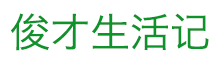RemoteView:一款强大的 Android 开发工具
RemoteView 是什么?RemoteView 是一款可以让你在一个应用程序中面向用户显示另一个应用程序的界面的工具。在 Android 这个系统中,RemoteView 经常被用在 Widget、Notification 和状态栏的通知上。
RemoteView 的使用非常简单,只需要通过 RemoteViews 对象来设置要显示的界面,然后传递给系统,系统就可以帮你把它显示出来了。下面来详细介绍一下 RemoteView 的使用。
一、RemoteView 的基本用法
RemoteView 主要是通过 RemoteViews 类来实现的,RemoteViews 类提供了一些方法,让你可以创建出一个可以被其他应用程序显示的界面,并且还可以添加一些事件响应。下面是一个使用 RemoteView 的例子,用于在桌面上显示一张图片:
1. 创建 RemoteView 对象
```java RemoteViews views = new RemoteViews(context.getPackageName(), R.layout.widget); ```2. 设置 RemoteView 中显示的内容
```java views.setImageViewUri(R.id.widget_image, Uri.parse(\"http://img.com/pic.png\")); ```3. 把 RemoteView 对象传递给系统
```java appWidgetManager.updateAppWidget(appWidgetId, views); ``` 这里使用了三个参数分别表示了应用程序的上下文、布局文件的名称以及要显示的资源 ID。这个例子中创建了一个 RemoteView 对象,然后设置了一个 ImageView 的图片,最后把整个 RemoteView 对象传递给系统,完成了 Widget 的创建。 二、RemoteView 的事件响应 RemoteView 还可以通过添加事件响应来让用户与它交互,例如点击一个按钮就可以打开一个新的界面、打电话或发送短信等。RemoteView 的事件响应主要是通过 PendingIntent 来实现的。 下面是一个使用 RemoteView 事件响应的例子,用于在状态栏中显示一个消息:1. 创建 RemoteView 对象
```java RemoteViews remoteViews = new RemoteViews(context.getPackageName(), R.layout.status_bar_notification); ```2. 创建 PendingIntent 对象
```java Intent intent = new Intent(context, NotificationActivity.class); PendingIntent pendingIntent = PendingIntent.getActivity(context, 0, intent, PendingIntent.FLAG_ONE_SHOT); remoteViews.setOnClickPendingIntent(R.id.status_bar_notification_button, pendingIntent); ```3. 设置 RemoteView 中的内容
```java remoteViews.setTextViewText(R.id.status_bar_notification_title, \"Notification Title\"); remoteViews.setImageViewResource(R.id.status_bar_notification_icon, R.drawable.icon); ```4. 把 RemoteView 对象传递给系统
```java Notification notification = new Notification.Builder(context).setContent(remoteViews).build(); notificationManager.notify(notificationId, notification); ``` 这里的例子显示了如何创建一个 Notification,并且添加了一个点击事件。首先创建了一个 RemoteView 对象,然后创建了一个 PendingIntent 对象,并且设置了一个 OnClickPendingIntent,接着设置了 RemoteView 中的内容,最后把整个 RemoteView 对象传递给系统,完成了 Notification 的创建。 三、RemoteView 的高级用法 RemoteView 还有一些高级用法,例如在 Notification 中显示进度条、自定义布局等。这里只介绍一下在 Notification 中添加进度条的用法。1. 创建 RemoteView 对象
```java RemoteViews remoteViews = new RemoteViews(context.getPackageName(), R.layout.notification_progressbar); ```2. 创建 Notification 对象
```java Notification.Builder builder = new Notification.Builder(context).setContent(remoteViews); Notification notification = builder.build(); ```3. 设置 Progress
```java remoteViews.setProgressBar(R.id.notification_progress_bar, 100, progress, false); ```4. 更新 Notification
```java notificationManager.notify(notificationId, notification); ``` 这里的例子显示了如何在 Notification 中添加进度条,首先创建了一个 RemoteView 对象,然后创建了一个 Notification 对象,并且把 RemoteView 对象传递给 Builder,接着设置了 ProgressBar 的值,最后通过 NotificationManager 来更新 Notification。 总结 RemoteView 是一个非常强大的 Android 开发工具,通过它可以实现很多的功能,例如 Widget、Notification 和状态栏的通知等。在使用 RemoteView 的时候,需要注意一些事项,例如尽可能避免在 RemoteView 中使用复杂的布局、不要在 RemoteView 中添加过于复杂的事件响应等。同时还需要考虑 RemoteView 的性能问题,因为 RemoteView 需要在不同的进程中跨应用组件,所以会对系统带来一定的负担。