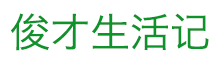Junk Mail Folder: The Savior of Your Inbox
Introduction: Understanding Junk Mail Folder
Have you ever found yourself scrolling through endless emails from unknown senders, advertisements, or promotional offers? Have you missed important emails amidst the clutter in your inbox? Don't worry; you're not alone! This is where the junk mail folder comes to your rescue. The Junk Mail Folder is a part of your email provider's filtering system that identifies and stores unwanted or unsolicited emails. Instead of letting those emails pollute your inbox, your email provider filters them out and sends them to the \"junk mail\" or \"spam\" folder. This feature exists to help you manage your email efficiently and reduce the chances of overlooking important emails. It's essential to know how this feature works and how to utilize it effectively.Advantages of Junk Mail Folder
The Junk Mail Folder offers many benefits, making it a vital tool in managing your inbox. Here are a few of its advantages: 1. Efficiently Managing Your Inbox - With the Junk Mail Folder feature, you can focus on the essential emails in your inbox while the less relevant ones get filtered out to a separate folder. 2. Protection from Malware and Phishing Attacks - The Junk Mail Folder filters out malicious or phishing emails, thus increasing your email security. 3. Reducing Inbox Overload - By sorting out bulk emails and promotions to the Junk Mail Folder, your inbox becomes less cluttered. This simplifies email management, making it easier for you to find what you need. 4. Helping Train Your Email Provider's AI - By reporting senders as \"junk mail\" or \"spam,\" you help train your email provider's AI to filter future unwanted emails more accurately. This benefits all users of that email service.Understanding the Junk Mail Folder Settings
There are diverse types of Junk Mail Folder settings that can be customized to your preference. Understanding these settings can help you use the Junk Mail Folder more efficiently. Here are a few customizable settings in most email providers. 1. Block and Allow Lists - You can create a Block List to prevent emails from specific senders or domains from reaching your inbox. You can also create an Allow List to prevent emails from going to your Junk Mail Folder. 2. Mark as Junk Mail/Not Junk Mail - In most email providers, you can mark emails as \"junk mail\" to move them to the Junk Mail Folder. You can also mark email erroneously sent to the Junk Mail Folder as \"not junk mail\" to move them back to your inbox. 3. Junk Mail Filtering Level - Certain email providers give you control over the level of junk mail filtering. You can select a higher level of filtering to catch more unwanted emails, or a lower level to catch fewer emails.Conclusion
The Junk Mail Folder is a crucial component of effective email management. Understanding how it works and customizing the settings can help you handle your emails more efficiently. By using the Junk Mail Folder, you can streamline your inbox while ensuring important emails don't get missed. It's the perfect solution to keep your inbox clean, organized, and secure. So, start using the Junk Mail Folder today and experience the benefits for yourself!