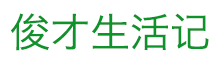Adobe Camera Raw: Enhancing Your Photographs
Introduction
Adobe Camera Raw is a powerful tool used by many photographers to enhance the quality of their photographs. This software allows photographers to adjust and fine-tune several aspects of their images to make them look more professional and visually appealing. In this article, we will take a closer look at Adobe Camera Raw, its features, and how you can use it to enhance your photographs.Understanding Adobe Camera Raw
Adobe Camera Raw is a plug-in software that works within Adobe Photoshop. It allows you to access and edit raw image files directly from your camera, without the need to convert them to JPEG or TIFF formats. The software offers features like cropping, exposure adjustments, white balance, color temperature, tonal contrast, and much more. Adobe Camera Raw is an excellent tool for those who want complete control over the editing process of their images.Using Adobe Camera Raw to Enhance Your Photographs
One of the biggest advantages of using Adobe Camera Raw is its ability to perform non-destructive editing. Non-destructive editing means that you can make changes to your image without permanently altering it, which is essential when working with raw image files. Here are some steps you can follow to enhance your photographs using Adobe Camera Raw: 1. Import your images into Adobe Camera Raw by clicking \"Open\" in the File menu and choosing the file you want to work with. 2. Adjust the exposure of your image using the Exposure slider to lighten or darken the overall brightness of the image. 3. Adjust the white balance of your image by selecting the White Balance tool and clicking on a neutral object in your image, such as a white piece of paper or a gray card. This will adjust the white balance to make the colors in your image look more natural. 4. Use the Clarity slider to adjust the contrast between light and dark areas in your image to create more depth and definition. 5. Use the Saturation slider to adjust the intensity of the colors in your image. This can be useful if you want to make your image appear more vibrant or subdued.Conclusion
In conclusion, Adobe Camera Raw is an essential tool for anyone who wants to enhance the quality of their photographs. Its features and capabilities make it a valuable addition to any photographer's toolbox. By understanding how to use Adobe Camera Raw to its full potential, you can take your photographs to the next level and achieve professional-looking results. So, next time you are editing your images, give Adobe Camera Raw a try and see the difference it can make!