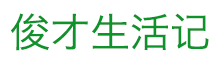Supercache is a powerful caching plugin that can significantly improve the speed and performance of your website. In this article, we’ll be exploring the benefits of using Supercache and how it can help you deliver a faster and more streamlined web experience to your users.
What is Supercache?
Supercache is a WordPress plugin that generates static HTML files of your website’s pages and posts. When a user requests a page or post, instead of generating the page dynamically, the static HTML file is served, resulting in a much faster load time. This process drastically reduces CPU usage and bandwidth requirements on the server, making your website more efficient and scalable.
Supercache can be used with any type of website, from small personal blogs to enterprise-level websites. It’s easy to install and configure, and can be set up in just a few minutes, even if you don’t have any technical experience.
How does Supercache benefit your website?
Supercache offers a host of benefits to website owners, including:
- Improved website speed and performance, resulting in better user experience and increased pageviews
- Reduced server load and bandwidth usage, resulting in lower hosting costs
- Improved search engine rankings, as speed is a critical ranking factor for Google and other search engines
- Increased website security, as static HTML files are less vulnerable to hacking attempts than dynamic pages
How to install and configure Supercache
Installing Supercache is a straightforward process that can be completed in just a few steps:
- Log in to your WordPress dashboard and navigate to the Plugins panel
- Click on the “Add New” button and search for “Supercache”
- Click “Install” and wait for the plugin to be installed
- After installation, click “Activate” to enable the plugin
Once Supercache is installed and activated, you’ll need to configure the plugin to suit your needs. The plugin settings can be accessed by navigating to “Settings > Supercache” in the WordPress dashboard.
The default settings should work for most websites, but you can customize the settings to suit your requirements. Some of the advanced settings include:
- Gzip Compression: Enables or disables compression of cached files
- Mobile Device Support: Enables or disables caching for mobile devices
- Cache Timeout: Sets the length of time that cached files are stored before being refreshed
- Expiry Time & Garbage Collection: Controls how often old cache files are deleted
Once you’ve configured your settings, click “Save Changes” to apply the changes. Supercache will now start caching your website’s pages and posts, resulting in improved speed and performance.
Conclusion
Supercache is a powerful caching plugin that can dramatically improve the speed and performance of your website. By generating static HTML files of your pages and posts, Supercache reduces server load and bandwidth usage, resulting in lower hosting costs and improved user experience. With its ease of use and advanced customization options, Supercache is an essential tool for any website owner looking to optimize their website for speed and performance.